Transit Panel
I live in Jersey City and many of my days start with a short commute into New York City on the PATH train. On weekdays, trains run frequently, but for weekend visits to Fat Cat Fab Lab or Vital, trains come every 12 minutes. Waiting 6 minutes on average isn’t bad, but not knowing how long I’ll wait bugs me.
To make my life a little easier, I built a web app that runs on a tablet by my front door that tells me when I should leave my apartment to catch the next train. This is what it looks like:

I’ve been using it for 3 months and I’m really happy with it. It feels great to walk at a leisurely pace to the station and show up 2 minutes before the train leaves, every time. Instead of waiting in a cold station I can wait in my warm apartment.
 2 minutes before departure, train waiting in station
2 minutes before departure, train waiting in station
The rest of this post will explain how I made this thing, which I call a transit panel. It wasn’t hard, and with a bit of HTML/Javascript knowledge and handiness you can make one of your own!
Hardware
I used an Amazon Fire HD 10 tablet. This tablet is cheap ($150 at time of writing, but frequently on sale for $110 or less) and has a large-ish screen, which is important because I need to be able to read the screen from 10 meters away. The web app isn’t demanding and the system is always plugged in, so specs like processor and battery life don’t matter. The app runs full-time so the lockscreen ads aren’t an annoyance.
To mount it on the wall, I used the Dockem Koala Wall Mount 2.0, which worked well. It can be screwed to the wall or adhered using Command Strips; I chose to use these drywall anchors because Command Strips sometimes fall off after several months of use.
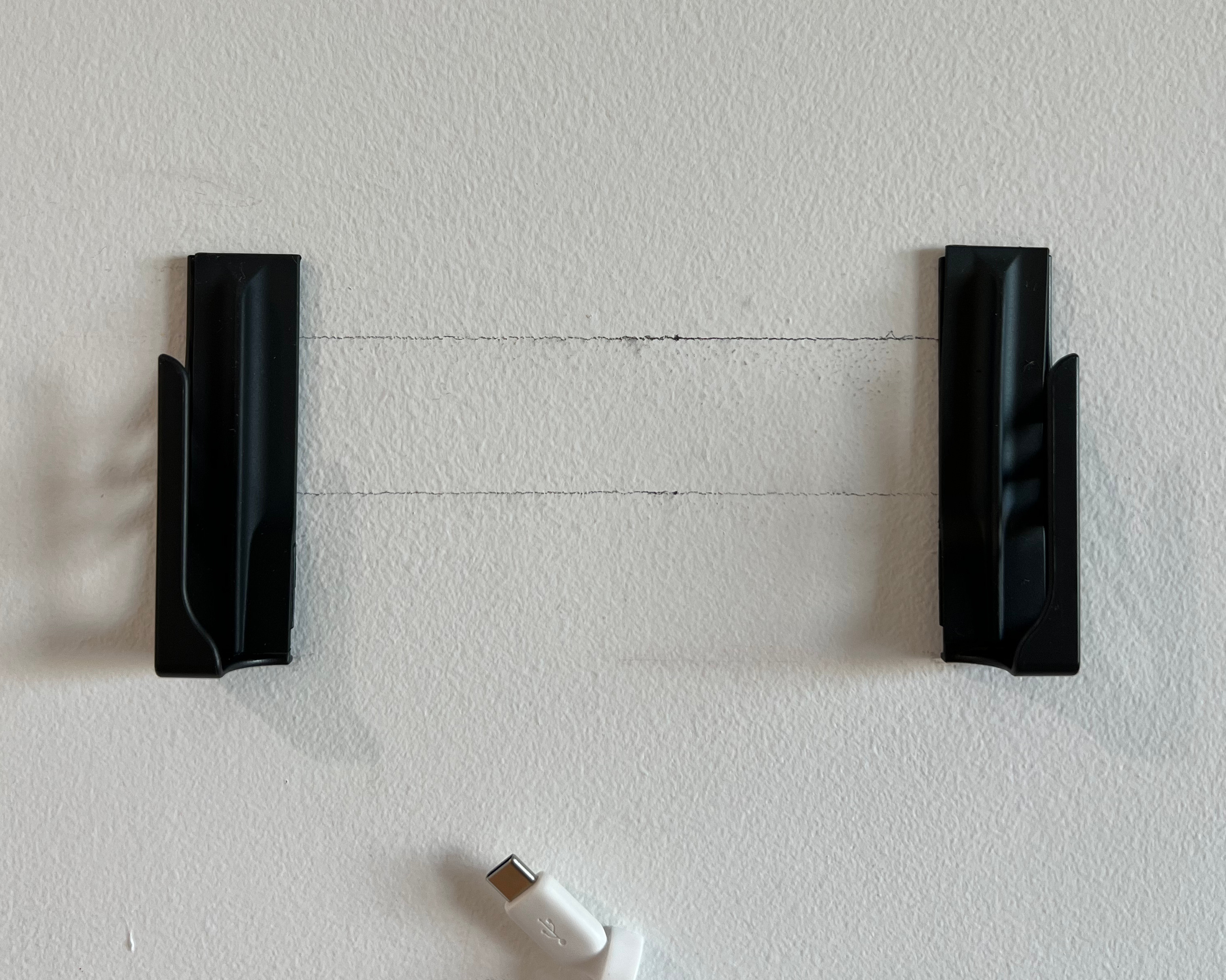 mount with tablet removed
mount with tablet removed
I routed the power cable using these Monoprice cable clips.
Software
The transit panel runs a simple web app without any frameworks. The source code is here, with most of the logic in main.js. I’m not a JS wizard; don’t judge my code 😅 (but constructive comments are appreciated! Send me a PR).
 currently 3 transit options are supported
currently 3 transit options are supported
Data Source
The app hard-codes schedules for the PATH and ferry (in departure_times.js). I wanted to use real-time data, but NY Waterway ferries don’t have real-time tracking at all, and the PATH has real-time information but they don’t have a Javascript-accessible web API (if you work at PATH, please implement this!).
Luckily, a true internet hero named Matthew Razza runs a web service that exposes the PATH data in a JSON HTTPS API. A second problem however is that the live PATH data doesn’t have a long enough time horizon. I take 10 minutes to walk to the station, and oftentimes the only departures returned by the API are less than 10 minutes in the future. (This affects everyone, including people using the official website and app—if you work at PATH, please fix this!).
I could combine the approaches, using the live API and falling back to the schedule if there is no data, but for now the hardcoded schedule works well enough.
Fonts
I spent a ton of time trying to center the numbers vertically in their rows (e.g. the 4 in “leave in 4 min”). I would tweak the CSS to center it in Firefox, but then I would open it in Chrome on the same computer and it would look different, and the tablet would be different from both.
I thus learned the hard way that if you want your app’s text to have a consistent appearance across platforms, you need to use a font from a font service like Google Fonts instead of relying on the browser’s built-in font library.
It turns out that font geometry is complicated and compensating for different fonts in CSS/JavaScript to vertically center text is hard. The simplest solution is to use a consistent font and tweak the margins in CSS to make it look like you want.
Libraries
I found the Luxon Javascript library really helpful for working with date/time values.
Browser
I used the Fennec browser from the F-Droid app store, which is a reskin of Firefox for Android. This was the only browser I found that behaved correctly when full-screened (hiding both the top and bottom system UI bars).
Reliability
I’ve kept the tablet running continuously for about 4 months. Once or twice in that period, it’s gotten into a bad state and needed a reboot. I’ve noticed no issues with burn-in on the screen. I’m hoping to get several years of use before the hardware needs replacement.
Future Improvements
At some point (maybe when it’s warmer) I’m planning to add a row showing bike availability at the nearest Citi Bike station. Citi Bike has a delightful and easy-to-use REST API. Speaking of weather, I’m also planning to add a row that shows the weather and current time.
Note: I’ve included some Amazon Affiliate links in this article, because eh, why not? I was going to link to Amazon anyway. If you click these links I may receive a commission at no cost to you, yadda yadda.